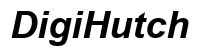Introduction
Discovering that SL4A isn’t compatible with your phone can be frustrating, especially if you rely on scripting tools for daily tasks. This guide aims to explain what SL4A is, common compatibility issues, diagnosing these problems, and potential solutions. By the end of this article, you’ll have a clear path to either fixing your current setup or exploring viable alternatives.

What is SL4A?
SL4A, or Scripting Layer for Android, is a powerful tool allowing users to script and automate tasks on Android devices. It supports multiple scripting languages, including Python, Perl, and JavaScript, making it invaluable for developers and tech enthusiasts keen on performing customized operations on their mobile devices.
SL4A utilizes various interpreters to execute scripts, but its compatibility depends heavily on system requirements and configurations, which can complicate its usage. Understanding these prerequisites is crucial before troubleshooting any issues.

Understanding Compatibility Problems
When SL4A isn’t compatible with your phone, it typically indicates discrepancies between the software requirements of SL4A and your device’s configuration. Compatibility issues can impede installation, cause the application to crash, or prevent scripts from executing correctly.
These challenges can stem from outdated software, specific manufacturer restrictions, or conflicting applications. Identifying the exact cause is the first step toward resolving these problems.

Common Reasons SL4A May Not Work
Outdated Android Version
One primary cause for SL4A incompatibility is an outdated Android version. SL4A is designed to work with specific versions of the Android OS, and if your device runs on an older or unsupported version, issues may arise.
Manufacturer-Specific Restrictions
Some manufacturers impose specific restrictions on their devices, which can affect third-party applications like SL4A. Though aimed at enhancing security, these restrictions can inadvertently limit certain apps’ capabilities.
Conflicting Applications
The presence of conflicting applications can also hamper SL4A’s functionality. Some apps may interfere with SL4A’s operations, leading to crashes or malfunctioning scripts. Identifying and managing these conflicts is crucial for ensuring smooth functionality.
Steps to Diagnose SL4A Compatibility Issues
A systematic approach is essential for isolating and identifying the problem:
1. Checking Android Version
First, determine if your Android OS version supports SL4A. Navigate to your phone’s ‘Settings,’ select ‘About Phone,’ and review the ‘Android Version’ section.
2. Testing for Custom ROM Support
If you are using a custom ROM, it might not fully support SL4A. Custom ROMs vary widely, and some may lack the necessary drivers or libraries required by SL4A.
3. Analyzing App Conflicts
To identify conflicts, uninstall or disable recently installed applications one at a time and observe if SL4A functionality improves. This step can help isolate any app that may be causing compatibility issues.
Solutions and Workarounds
Upon identifying the cause, proceed with the appropriate solutions:
1. Updating Android OS
Ensure your device’s software is up-to-date. Navigate to ‘Settings,’ select ‘System,’ then ‘Updates’ to check for available updates. Keeping your OS updated can resolve many compatibility issues with SL4A.
2. Uninstalling Conflicting Apps
After identifying conflicting apps, evaluate their necessity. If they are not crucial, uninstall them to see if SL4A performance improves. Sometimes, finding alternative apps that don’t conflict with SL4A can be a viable solution.
3. Exploring Alternative Scripting Tools
If troubleshooting does not resolve the issue, consider alternative scripting tools. Apps like Termux or QPython offer similar functionalities and might perform better with your device’s configuration.
Conclusion
SL4A offers a fantastic opportunity for Android users to leverage scripting for automating and customizing tasks. However, compatibility issues can pose significant challenges. By understanding common problems and following a structured troubleshooting guide, you can address these issues effectively. Whether through OS updates, managing app conflicts, or exploring alternative tools, multiple pathways exist to achieve a functional setup.
Frequently Asked Questions
Can I use SL4A on any Android device?
No, SL4A compatibility depends on your device’s Android version and its adherence to specific system requirements.
What should I do if updating my phone doesn’t fix the issue?
If updating your phone doesn’t resolve the issue, consider uninstalling conflicting apps or testing SL4A on a different device. As a last resort, exploring alternative scripting tools might be necessary.
Are there any alternatives to SL4A for Android scripting?
Yes, alternatives like Termux and QPython offer similar scripting functionalities and might be more compatible with certain devices.